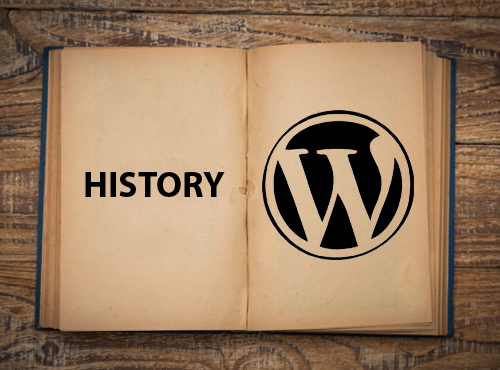Image Courtesy: Pexels.com
If you’ve created courses using LearnDash (The multi-disciplinary WordPress LMS plugin) and want to make some dollar bills from your LMS, then you won’t run out of options!
Building courses on LearnDash is impressively easy but, did you know that making money from those courses is just as simple? So you’ve put your heart and soul into crafting the perfect course for your learners but, what about monetizing them?
It may seem a little overwhelming at first but we have created this guide specifically for you!😉
In this article, we are going to guide you through the latest and most effective ways of monetizing your LearnDash WordPress LMS.
So, we have some strategies to learn and a lot of money to make! But first, let’s learn a little more about what monetization is, and how it works!
What Is Monetization and How Does it Work?
Monetization is just another fancy word to describe revenue generation. It’s SIMPLE! You have content that has the potential to make some money in a variety of ways. It can be through ads or subscriptions, or you can even sell it as a digital product.
For example – Consider Spotify. Spotify uses both a free ad-supported service and a premium subscription service. Meaning it charges its users a monthly or yearly fee to get access to unlimited songs or albums when they subscribe.
So, it doesn’t charge users per song or per album basis! Instead, it earns money through advertisements and paid subscribers! And according to Statista, Spotify generated a revenue of over 9.67 billion euros in the year 2021 alone.
To put these numbers in context, Spotify was able to pay over 28% of artists about $10,000 in revenue which was generated from their songs in 2021. And the money came in through monetization from free ad-supported accounts and paid subscriptions.
The point I’m trying to make here is that, similarly, you can start earning money by monetizing your LearnDash LMS! In fact, according to online learning statistics by Guru99, on platforms like Ruzuku, Academy of mind, and Skillshare, tutors earn up to $40,000 per year by monetizing their courses.
So the real question is, how can YOU start?
Well, to make your life easier, we’ve curated a list of ways in which you can start monetizing your LearnDash LMS.
So, let’s dive in!
How to Monetize your LearnDash WordPress LMS in 2022? – 7 ways
1. Set up One-Time Purchases
Old but gold. It’s pretty straightforward and by far the easiest way to monetize your LearnDash LMS! It’s what most people are used to so it’s less confusing! Additionally, it is a great way to build your brand quickly, especially for new users!
All you need to do is set up a one-off fee for your courses or a bundle of courses. You can do this simply by setting up a price and allowing users to purchase the course to gain access.
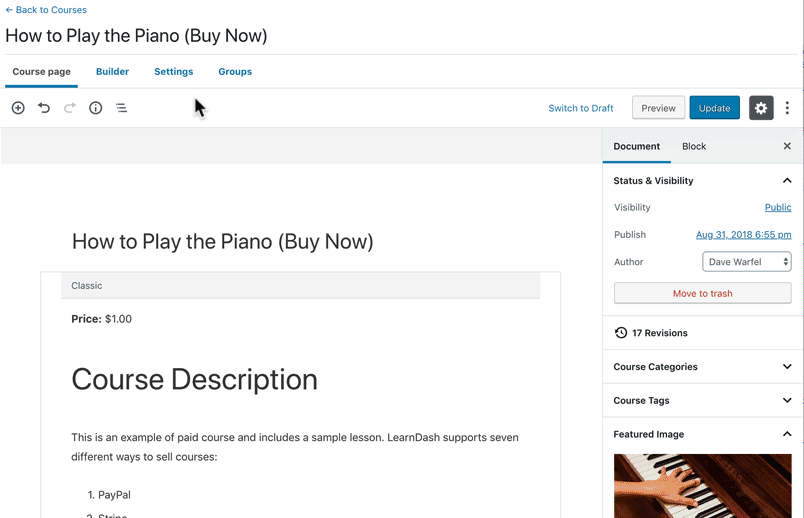
You can accept payments using popular payment gateways like Stripe or Paypal as LearnDash comes with built-in integration for both.
2. Use Subscriptions
Another way to monetize your LMS is to keep your learners coming back for more by offering a subscription to access your courses. Just like you buy a Netflix subscription to enjoy your favorite movies and TV shows, allow your users to pay in the same way. Unless of course, they decide to cancel their subscription.
You can easily set up one or multiple courses for recurring payments easily using the subscription feature in LearnDash. Just select a price, set the billing cycle, and charge your users weekly, monthly, or yearly.
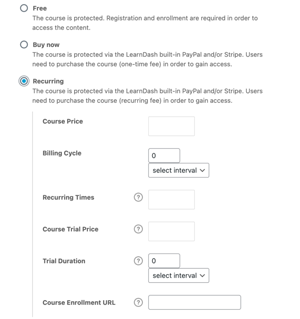
3. Offer Memberships
One more interesting way to earn money from your LMS content is to offer memberships. Instead of individual courses, you can sell memberships. Meaning in addition to single courses, you can also create a group of courses and sell access to that group as a part of the membership.
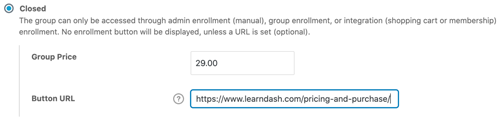
And, that’s not even it. You can jazz things up by creating different levels of membership. Just think of your gym membership for instance. How they use silver, gold, and platinum cards and allow users to avail different levels of services.
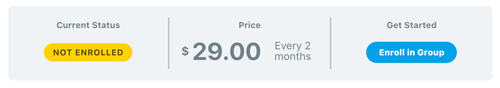
Similarly, you can create ‘memberships’ or ‘groups’ in LearnDash and offer access to beginner, intermediate or advanced level courses. You could also entice your customers by offering discounts and coupons and lure them into purchasing a membership
Note: To create a better checkout experience you can integrate LearnDash with an eCommerce plugin like WooCommerce.
4. Run Flash Sales with Discounts
Who doesn’t like sales? 🌝
This strategy works best when you have multiple courses to sell. LearnDash allows you to sell course bundles instead of just one course. You can also include special discounts to users who purchase multiple courses at the same time.
To sell course bundles you’ll need to use the WooCommerce Integration. With this plugin, you can associate multiple LearnDash courses to a single WooCommerce product, set up a price, and allow users to make payments via their preferred gateway.
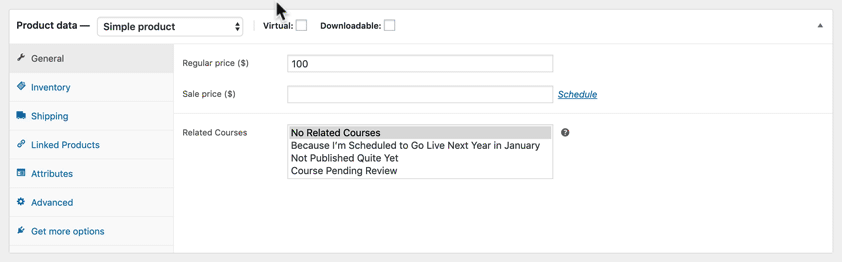
It works best especially when you have several micro-courses that would provide a higher value to your users when sold together.
Note: The Shopping Cart Experience!
WooCommerce is the best WordPress plugin to turn your WordPress website into an online store. In this case, you can use the WooCommerce Integration for LearnDash and allow users to add courses to their shopping cart just like they would do on Amazon!
Using this plugin, you can also offer an exceptional customer experience by allowing them to use coupons at checkout!
Need help with setting up WooCommerce? Explore Our Services!
5. Sell Bulk Licenses
You can sell multiple ‘licenses’ for a single course so that a user like a teacher or a company manager can purchase seats in bulk for their students or employees respectively.
Selling licenses in bulk is of great advantage especially when you’re selling to another business or organization. For this setup, you will need to install a premium 3rd party addon called Group Registration for LearnDash.
Using this plugin, you can easily set up the price for the individual or a group of courses. If you’re selling a group product, you can even ask the group leader to pay to get access to all courses in the group!
Additionally, you can sell all your courses as bundles with the option of selling an unlimited number of seats. You can also apply discounts for bulk purchases.
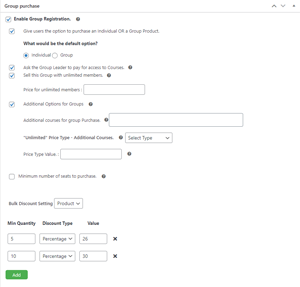
After purchasing the course, the entire staff will gain access to the course and automatically get added to the group where the group leader can track their progress.
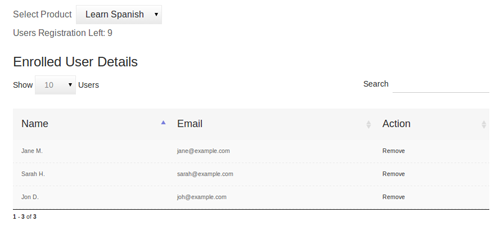
Note: To use this add-on you’ll need to sell courses using WooCommerce.
6. Host Live Webinars or On-Demand Virtual Events
With LearnDash, not only can you host online courses but also live webinars, training sessions, or private virtual classes and charge a fee for the same. It is also the most effective way to build personal relationships with your learners and help them make progress faster.
Now there are tons of tools available to do that. You can use the most popular video platforms like Zoom by integrating Zoom with WordPress. Another fully-featured platform like GoToWebinar, or a more advanced option like Adobe Connect!
You can directly charge a fee for each participant to join the webinar series and see a significant boost in revenue!😉
Additionally, you can also record the webinars and live streams, and allow users to gain access at a lower cost. This will further add to your revenue.
7. Earn through Courses created by others!
Lastly, and by far the coolest way to monetize your LMS is by allowing other instructors, teachers, or course authors to sell courses on your LMS, pay them a commission, and keep the rest for yourself!
For this particular setup, you’ll need to add multiple instructors to your LMS and allow them to create and sell courses. This is where the Instructor Role for LearnDash comes in handy.
Using this plugin you can easily set percentage-based commissions for individual instructors.
Note: This addon will require using WooCommerce to sell courses.
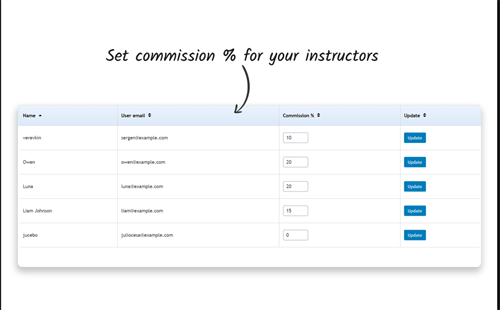
Once created, instructors can associate their courses with a WooCommerce product and monetize them. The commissions are calculated automatically based on the percentage you(the admin) set. Additionally, you can approve payouts via PayPal without having to manually process the payout each time.
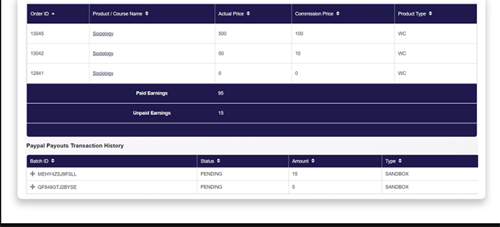
This way of monetizing your LMS is especially useful when you’re planning on expanding your business.
Ready to monetize your LearnDash LMS?
So these were our top seven ways in which you can monetize the learning content on your LearnDash WordPress LMS and increase your ROI. You can use multiple addons like WooCommerce, Group Registration, and Instructor Role to mix and match things up as it opens the possibilities of monetizing your course content in multiple ways.
So try different ways like selling licenses, subscriptions, memberships, etc., and allow your users to pay via any payment gateway for added ease.
Again, the strategy you use will depend upon your needs but make sure you don’t miss out on revenue in any way.
We hope this article was helpful. Let us know which strategies are working for you in the comments below!
You can also check out 10 Best WooCommerce Variation Swatches Plugins (Compared) and 10 Best Free WooCommerce Themes to Build Online Store.