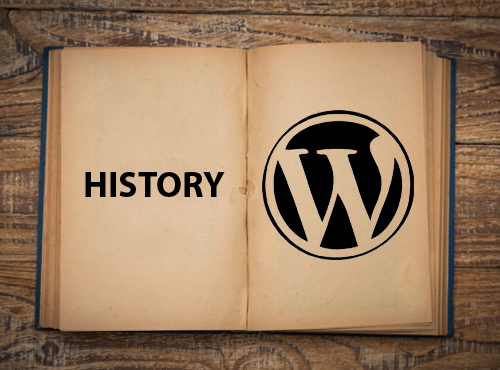The holidays are the one time of the year where folks from all corners of the world spread cheer and joy to their loved ones. It is also the great opportunity for newbie WordPress web developers and bloggers to gain exposure. By optimizing your website in honor of the holiday spirit, your website will get plenty of traffic and thus, giving it the exposure it deserves.
However, huge traffic spikes are something to take into account as they could cause your website to load slow, or worse, crash. This will result in high bounce rates and abandoned carts. That is why I have prepared and explained a list of ways to get your website tweaked and ready for the holiday reason.
Check Your Website’s Speed
A slow-loading website is the bane of today’s websites. In fact, it has come to the point that if a website takes more than three seconds to load, visitors will very likely bounce and opt for other websites.
So the ideal thing to do is to test your website’s speed and see if it runs quick on desktop as well as mobile devices such as tablets and smartphones. You can use Google’s PageSpeed Tools as a start. You can also pay for user testing so that you get some insights about user experience and site loading times. A fast loading website equals a high search engine ranking.
Inspect Your Web Hosting Provider
Choosing an appropriate web hosting provider is very crucial, especially during cases of high traffic spikes. Most WordPress startups go for basic web hosting or shared-hosting plans from the start because they are relatively cheaper. But when your reach starts to grow, traffic will escalate, especially peak periods like the holidays. If it continues, your website will surely crash.
Therefore, I highly recommend you either talk to your present web host provider about an upgrade or else switch to a more scalable web-host such as WPEngine, Kinsta or Cloudways. It is absolutely important that you ensure your website loads fast at all times on all devices.
Decorate Your Site In The Holiday Spirit
If you want your readers, visitors or followers to truly feel the festive spirit of the holidays, then you have to ensure that your website looks the part for it. However, I would not recommend doing a complete overhaul of your website’s theme.
You can use holiday-specific WordPress themes online to dress your website with. For instance, a Halloween theme would decorate your website with spiders, ghosts, zombies and such. Similarly, a Christmas theme would decorate your website with pictures of snowmen, peppermint candy cane and Santa Claus. You can use the WordPress theme repository to help you out.
Set Up Holiday Gift Guides
If you run a WordPress ecommerce store, you have to set up gift guide pages for the upcoming holidays. You will earn and sustain the trust of your loyal customers by suggesting their holiday plans for them. You can set up gift guide pages that talk about various deals, discounts and promotions specifically for families, friends, parents and more.
Ensure that your category or landing page, title and meta description is deal in promoting the holiday season. You don’t need to write anything new; only rewrite page titles and meta descriptions to match the holidays you’re about to celebrate.
Use Social Media
Whether you are promoting new content or sales, social media serves as a great outlet to spread word about your site. You can put up interesting pictures, videos and infographics on popular platforms such as Facebook, Twitter, Instagram and Pinterest. You can either update your followers about a new blog post or deals, discounts that you are promoting.
The best part about social media is its shareability function. If your followers love what they see, they will share it online so that people they know can see it and turn into potential new followers and buyers.
Update Themes And Plugins
Outdated themes and plugins can not only slow your website down, but also pose security risks for visitors and leave it vulnerable to hackers and bot attacks. Hence, I sincerely urge the readers of this article to update their themes and plugins in order to avoid all of the aforementioned consequences.
Use Proper Keywords
While you are reviewing and updating your homepage and other content for the upcoming holiday season, it is imperative that you use appropriate keywords as well. Ensure that your focus keywords occur in page titles, headings, homepage content and more. Using festive keywords is a great way to drive traffic.
Optimize Images
Images are perhaps one of the biggest traffic drivers on the web that lead to potential conversions. The higher the image quality, the better visitor interest it creates. However, it is also crucial to note that high-quality images consume plenty of server resources, which could end up slowing your website’s loading speed. To avoid this, I recommend using image optimization plugins.
Fortunately, you will find plenty of image optimization plugins such in the WordPress plugin repository such as Smush and EWWW Image Optimizer. The best part about these plugins is that not only do the size of your website’s images get reduced, but they also retain their crisp quality as well.
Conclusion
Now you have a better chance of getting your WordPress website/blog stand out for the upcoming holiday season with the help of all the tips mentioned above. A website that loads fast, serves relevant content and cherishes the holiday spirit is indeed a winner. If there are other tips that I have missed out on, don’t hesitate to inform me in the comments below.