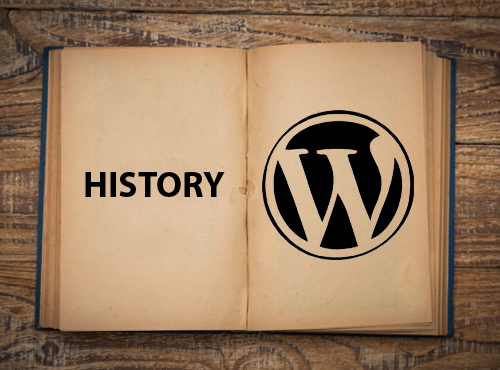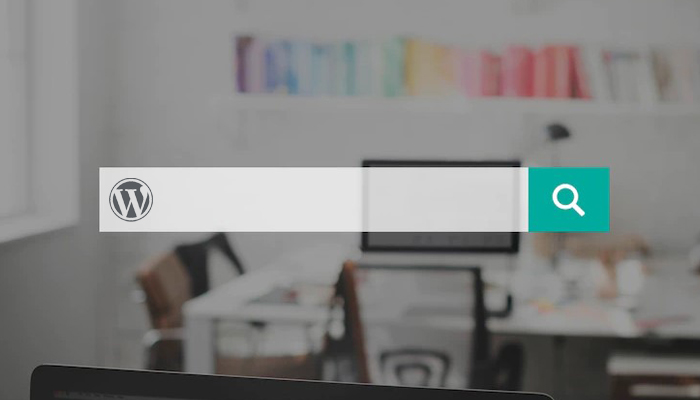
Do you want to make sure that your WordPress site is running as efficiently as possible?
If so, then you need to install one of the best WordPress search plugins. There are a number of different options available, but not all of them are created equal.
In this blog post, we will discuss 11 of the best WordPress search plugins and how they can help improve your site’s performance.
Why Use a WordPress Search Plugin?
The best WordPress search plugins will help you to index your content more quickly and accurately. They can also improve your site’s overall performance by reducing the amount of time it takes to load pages.
Additionally, many of these plugins offer features that can make searching for content on your site easier and faster.
So, which WordPress search plugin is right for you? Let’s take a look at the best options available.
Best WordPress Search Plugins
Here are the best WordPress search plugins, in no particular order:
1. SearchWP
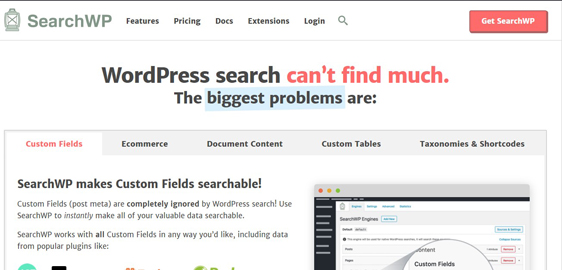
SearchWP is a powerful search plugin that offers a number of features to make searching for content on your site easier. It allows you to index posts, pages, and custom post types, as well as attachments and comments.
It also comes with an advanced search bar that makes it easy for users to find the information they need quickly and easily.
Features:
- It allows you to index posts, pages, and custom post types.
- It comes with an advanced search bar that makes it easy for users to find the information they need quickly and easily.
- It has a customizable search form builder so you can create your own forms without having any coding knowledge or experience.
- You can also choose from several different search form templates to get started with.
- It works best when combined with other plugins like WooCommerce Product Finder and Advanced Custom Fields Pro.
2. ElasticPress
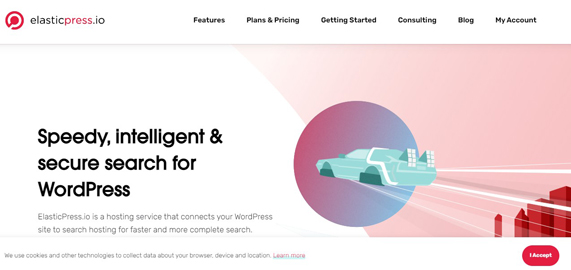
ElasticPress is another one of the best WordPress search plugins. It uses an elastic search engine to index your content and make it easier for users to find what they’re looking for.
You can also choose from several different forms, including a simple form with just one text box or more advanced options that allow you to customize the results page according to your needs. The best part about this plugin is that it’s completely free to use.
Features:
- It uses an elastic search engine to index your content.
- You can choose from several different forms, including a simple form with just one text box or more advanced options that allow you to customize the results page according to your needs.
- It’s completely free to use.
- ElasticPress is another great plugin for improving your WordPress site’s search capabilities.
- It uses an elastic search engine to index your content and make it easier for users to find what they’re looking for.
3. Ivory Search

Ivory Search is a powerful search plugin that comes with a number of features to help you improve your site’s performance. It allows you to index posts, pages, and custom post types, as well as offers advanced search capabilities and filters.
Features:
- It comes with a feature that allows you to customize the look of your search results page.
- It enables you to control which content is included in searches based on post type, category, and tags.
- The plugin offers an autocomplete feature so users can see suggestions as they type their query into the input box. This helps them find what they’re looking for faster.
- You can also use the plugin to create custom search pages on your site.
4. WP Google Search
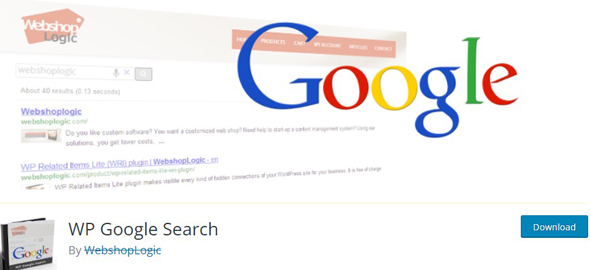
WP Google Search is a great plugin that allows you to use the power of Google search on your WordPress site. It is very fast and efficient, and can help you find what you are looking for quickly and easily.
Features:
- It adds a Google search box to your site.
- It provides you with the best results by using Google custom search engine.
- With this plugin, there is no need for an API key or any integration code – it works out of the box!
- You can use [google-search] shortcode in order to display the search form wherever you want on your site. You can also use a widget to display the search form in sidebars and other areas.
5. YITH WooCommerce Ajax Search
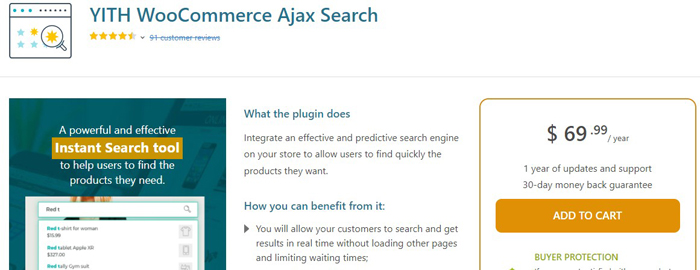
YITH WooCommerce Ajax Search is a plugin designed to improve the search process on your eCommerce store.
It allows you to instantly search products and pages on your website without having to reload the page.
The plugin adds a search field on your WordPress website, where users can enter their queries and start looking for products without wasting time.
Features:
- It is fully compatible with WooCommerce.
- It comes with a shortcode and widget so you can place the search box anywhere on your website.
- It supports AJAX search.
- You can customize the look and feel of the search box.
6. FiboSearch – Ajax Search for WooCommerce
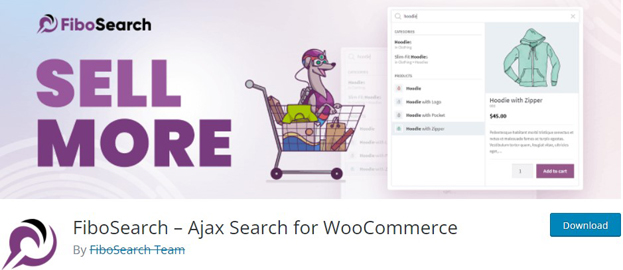
FiboSearch – Ajax Search for WooCommerce is a great plugin that lets you add an Ajax search box to your WooCommerce store.
Moreover, this is a very handy plugin if you want to make it easy for your customers to find whatever they are looking for.
Also, this plugin comes with customizable search fields, supports custom post types and taxonomies, has built-in caching, and more.
Features:
- It comes with customizable search fields
- Supports custom post types and taxonomies
- Has built-in caching
7. WOOF – Products Filter for WooCommerce
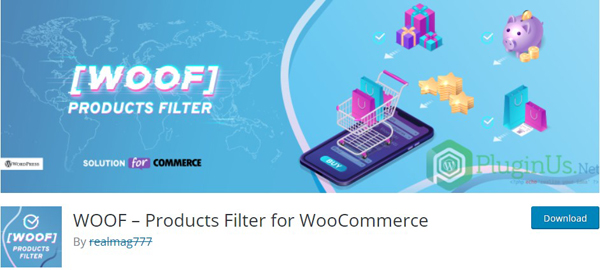
WOOF – Products Filter for WooCommerce is an easy-to-use and powerful plugin that allows you to quickly find the products you are looking for. It provides a great user experience on both desktop and mobile devices.
Features:
- It includes a sidebar widget and shortcode that you can use to insert the filter anywhere on your site.
- It works with WooCommerce and comes with a built-in caching system.
- It includes a powerful search engine that allows you to find products quickly and easily.
- You can also use the plugin on your shop page, category pages, and custom taxonomy archives.
- It has a unique user interface that is easy to use.
8. Relevanssi – A Better Search

Relevanssi – A Better Search is the best WordPress search plugin that gives you better control over the site’s internal search engine.
It offers many useful features like improving and boosting the search results, indexing posts and pages for better search, preventing duplicate content issues, and more.
Features:
- It offers many useful features like improving and boosting the search results, indexing posts and pages for better search, preventing duplicate content issues and more.
- It comes with a handy dashboard where you can configure all the settings of the plugin.
- The plugin is also translatable, so it can be used in any language.
- It is also compatible with popular plugins like BuddyPress, BB Press and WooCommerce.
9. WP Extended Search
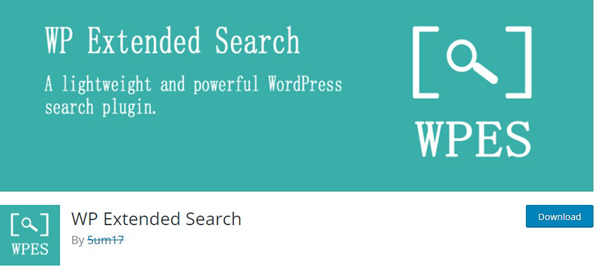
WP Extended Search is a robust and powerful search plugin that gives you the best possible results. The best part is, it comes with a Google-like result preview to help you decide whether the post is worth your time or not.
You can also use this plugin to search through custom fields, taxonomies, and post contents.
Features:
- It allows you to add other post types in search results.
- It also allows you to exclude some posts from your search result.
- You can use Google AJAX like search result preview.
- It is available in both free and premium versions.
10. Better Search
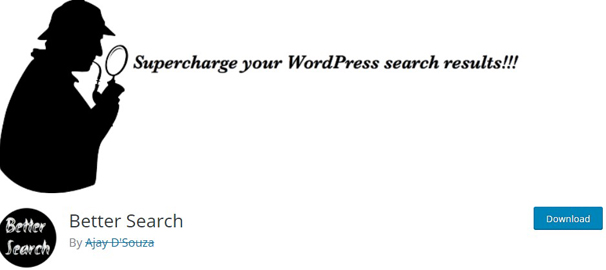
Better Search is another great search plugin that offers incredible features and options. It comes with a beautiful and intuitive interface that makes it really easy to use.
Features:
- It allows you to search through custom fields, taxonomies, and post contents.
- It also offers an AJAX-powered search results page.
- You can use it to search through attachments.
- It is available in both free and premium versions.
11. Search Exclude
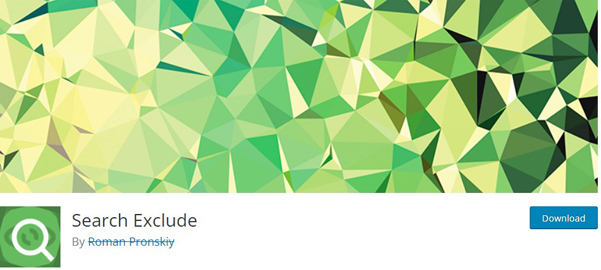
Search Exclude is a simple and lightweight search plugin that allows you to exclude posts, pages, and custom post types from your WordPress site’s search. It is very easy to use and install.
Features:
- It allows you to exclude posts, pages, and custom post types from search results.
- It comes with a powerful ‘Search Exclude’ widget.
- It is available in both free and premium versions.
Which One is the Best WordPress Search Plugins?
So, these were some of the best WordPress search plugins that you can use to optimize your site’s efficiency. All of these plugins offer great features and options, so you can choose the one that best suits your needs.
If you are looking for a powerful and versatile search plugin, we would recommend you to try SearchWP. It offers all the best features that you need in a search plugin and is easy to use.
You can also check out 10 Best WooCommerce Variation Swatches Plugins.
Frequently Ask Questions
Q: How do I search anything on WordPress?
A: You can search anything on WordPress by installing a good search plugin. These plugins will allow you to add advanced features like AJAX-powered live previews, search through custom fields and taxonomies, etc.
Q: How do I use a better search plugin?
A: To use the Better Search plugin, you need to install and activate it. After that, go to Settings »Better Search and configure the plugin according to your needs.
Q: How do I add a search bar to WordPress?
A: To add a search bar to your site, you need to install and activate the Better Search plugin. After that, go to Appearance »Widgets and add the ‘Better Search’ widget to the desired location.
That’s all for the best WordPress search plugins article. You can also check out 5 Effective ways to get more subscribers to Your WordPress Website and How to Add a Background Image to Your WordPress Website.