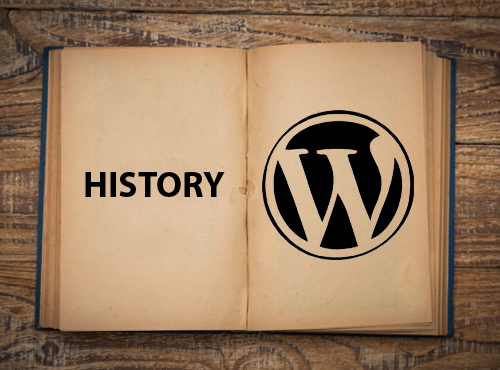As a lot of websites face the brunt of cyber attacks and search engines become more precise in tracking and blacklisting these down, maintaining your preferred CMS platform’s – or your WordPress’ – security is highly crucial. Even if the core software of the WordPress platform goes through rigorous checking and is secure most of the time, a small vulnerability can still blow up malicious activity.
While there’s a series of steps you can follow for cleaning your WordPress platform if and when it is hacked, there’s a couple of precautionary steps that you can follow to reduce the number of risks and enhance your WordPress Security.
Checklist for WordPress Security
- Update to the latest version
- Disable the file editing option
- Strengthen your login credentials
- Have a back-up ready
- Setting a WordPress security plug-in
- Firewall protection
- Convert to SSL/HTTPS
- Final Words
1- Update to the latest version
Being open-source software, while there are multiple developers consistently working on development and security patches, you still need to remain on top of monitoring the release of updates and ensure that they are regularly installed. Also, make sure that all your plug-ins, themes, and extensions are regularly updated and from verified third-party sources.
2- Disable the file editing option
The WordPress platform offers an in-built option to change codes and edit any plug-in files right from the admin console. This proves to be a dangerous advantage in the wrong hands, so remember to disable this option. You can also disable the PHP file execution in directories such as ‘wp-content/uploads’.
3- Strengthen your login credentials
Your WordPress site is only as strong as its first barrier – the login details. Regular and persistent hacking attempts try to steal your username and password, which means you should ensure the use of strong and unique passwords to keep hackers away. A lot of individuals do not like complex passwords because of the obvious issue of remembering them – for this, the solution lies in using a secure password manager.
Limit the access to your WordPress admin account as much as possible in order to maintain security and reduce the possibility of hackers meddling. Of course, if there’s a large team or frequent appearances of guest authors, you need to provide permissions, but ensure that this is in accordance with their roles and responsibilities. Do not needlessly form new user accounts and authors that provide full authority to these individuals.
If you use the default ‘admin’ username, you’re especially susceptible to brute force attacks that attempt such common login details to gain illegal access.
4- Have a back-up ready
Back-ups are your first line of defense against any hacking attempts since they provide an easy route to get your content files and database back in case of any hacking attempts. The WordPress platform provides various options of back-up plugins that you can utilize, like VaultPress. You must always remember that full-scale back-ups need to be taken frequently and should be saved to a remote location offline (like your computer hard drive), not on your hosting server, for maximum security. Plan out a schedule for your back-ups, preferably once a day or pushed to multiple times a day.
5- Setting a WordPress security plug-in
For frequent monitoring of threats and security updates, you need an appropriate security plugin that functions as a tracking system for everything happening on your WordPress site. This includes checking on file integrity, multiple and failed login attempts, scanning for malware code, etc. Most plug-ins also offer hardening of security levels that provide a barricade to most common – and certain uncommon – threats. This includes highlighting key areas that are most privy to hackers’ attacks and providing extra protection.
6- Firewall protection
Ensure that your Web Application Firewall (WAF) is set up and functioning to work against online threats and other suspicious traffic before it has the chance to infect the WordPress site. Different types of firewall include ‘DNS Level’ which initially diverts your website traffic to enter their cloud proxy servers for verification of their legitimacy, and ‘Application Level’ which evaluates the incoming traffic as it approaches the WordPress site but before loading most of the WordPress script. This makes the ‘Application Level’ firewall less effective than the ‘DNS Level’ form of firewall.
7- Convert to SSL/HTTPS
You must have heard of SSL, or Secure Sockets Layer, which encrypts the data traveling between the website and each user’s browser – it provides a stiff layer of protection to hackers and their preliminary methods of fishing out information. Transferring to SSL also means you automatically upgrade from HTTP to HTTPS, which provides the familiar sign of a padlock next to the site’s URL.
You can obtain your SSL certification from the respective authorities with their due prices, and most hosting servers provide these services for free to encourage customer trust.
Final Words
Explore further WordPress security plugins that will provide you high-quality security assurances. Make sure to follow this list of best security practices and modify them for your own use to prevent the occurrence – or recurrence – of any hacking attempts in the future.