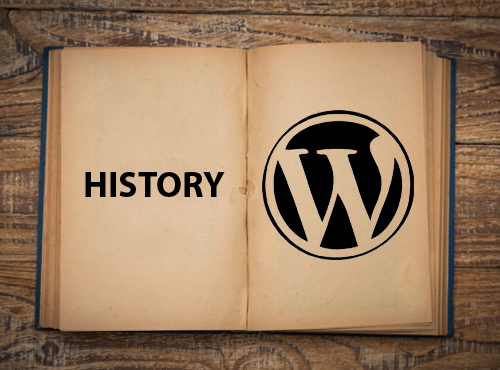WordPress users requires plugins because the core’s out-of-the-box features lack the functionality that they’re looking for. And because there are thousands of plugins available in the WordPress repository, it is hard to pick the ones that are right for a website. In addition, there is also more than one plugin that offer the same set of functionalities
There is no need to install more of the same type of plugins. Doing so will only take up a lot of server resources that will make your website slow to load and lose top SERP rankings.
Therefore, I would suggest only installing a select few WordPress plugins that I have listed in this article. These plugins give you what you want in terms of speed and website performance. I strongly suggest that you should never stop using these plugins for your website.
Yoast SEO
Yoast SEO is a WordPress plugin that improves your website’s SEO in the following areas:
Page Analysis
The Page analysis function saves you the trouble of remembering whether your posts have the proper word count, have images, a meta description and the focus keyword(s). In short, the function checks all that is necessary for a quality blog post.
Write Better
The snippet preview function improves your blog post or website’s SERP rankings as well as the CTR for organic search results. This is done by previewing what your site will look like in the SERPs, the title length and the length of meta description in terms of search results.
Technical WordPress SEO
Yoast SEO reminds you to enable pretty permalinks as well as automatically optimize and insert meta tags and link elements that search engines prefer. The plugin allows you to control which of your web pages can and cannot be shown in Google’s search results.
RSS Optimization
Yoast automatically adds a link to your RSS feed that informs search engines and browsers that you are the original author of your article instead of scraper sites. This also increases the probability of higher rankings for specified keywords.
W3 Total Cache
W3 Total Cache is one of the most popular and free WordPress plugins that improves the speed, SEO and user experience of your website. This is all made possible by using the plugin’s CDN integration which reduces your website’s download times. As a result, your website’s search engine result page ranking improves.
You can use W3 Total Cache to minify your site’s HTML, CSS, Javascript and feeds. With this, your website’s speed goes up as it has fewer elements to load.
Akismet
Akismet is your ideal WordPress plugin to fight spam. The plugin does this by checking the comments on the website and contact form submissions against its global SPAM database to prevent malicious content from being published on your website.
Other key features include:
- You can easily look into the status history of each comment to see which comments have or do not have spam.
- Moderators can view how many comments have been approved.
- The discard feature gets rid of the worst spam, giving you more space to help your site load faster.
- Hidden and misleading links are shown in comment bodies.
Wordfence
With over 22 million downloads, Wordfence is the most popular WordPress security plugin. The plugin has a number of features such as:
WordPress Firewall
Wordfence’s Web Application Firewall scans for malicious traffic and protects your website from hackers and botnets.
Security Scanning
Wordfence scans all core themes, files and plugins against WordPress.org repository versions to ensure they are clean. It can also scans for backdoors such as R57, RootShell, C99, Sniper and Matamu as well as heuristics of trojan and other security threats.
Blocking Features
Wordfence blocks attackers in real-time. Interestingly, if another website using Wordfence is attacked, then your website is protected automatically.
You can also block or throttle users or robots who violate your website’s security rules.
WordPress Login Security
Wordfence uses two-factor authentication in which visitors can sign-in to your website using their passwords and cell phones. You can also instruct your publishers, administrators and users to use strong passwords.
Super Socializer
Super Socializer increases the online shareability of your WordPress website. The plugin integrates Social Share, Social Login and Social Comments to your website.
Social Sharing
Social Sharing allows visitors to share your website’s content on popular social media platforms, increasing the website’s traffic. Social Sharing also gets your website indexed faster and improves its SEO as well.
Social Login
Visitors are able to login to your site by using the credentials of their social networks’ accounts. It also helps increase the sign-up or login rate of your website, because the users don’t have to go through the hassle of creating an account.
The user’s profile data, including the email are saved in the website’s database, allowing you to communicate with them easily. In addition, the chances of spam accounts are reduced since visitors login through their social networks.
Social Comments
Super Socializer allow visitor comments to appear on your website as well as the visitors’ news feeds. This increases the likelihood of your website getting new visitors.
If you know the person who has commented on a particular blog, you can engage in (almost) real-time conversation with them. Again, you can spot spammers using fake social media accounts and block them at once.
Jetpack by WordPress.com
With over 4 million installs, not only is Jetpack one of the most popular WordPress plugins online. The plugin helps keep your WordPress website secure, as well as boost traffic and visitor engagement.
Security And Backup Services
Jetpack secures your website by providing brute force protection, secured logins and malware scanning. It also provides backup services, along with migrations, restores and downtime and uptime monitoring.
Traffic and SEO Tools
Jetpack improves your website’s SEO by providing search engine optimization tools for Twitter, Google, Bing and WordPress.com. The plugin also increases traffic for your website with auto-sharing on popular social networking channels.
Content Presentation
Jetpack provides tools that allow you to present your content beautifully with slideshows, carousels and tiled galleries. You can also embed videos and other content from YouTube, Spotify and more.
Contact Form 7
Contact Form 7 is the most popular WordPress contact form plugin with over 5+ million installs. The plugin also allows you to customize your contact forms and emails through simple markup. In addition, the plugin also supports CAPTCHA, Akismet spam filtering, Ajax-powered submitting and more.
GADWP
Google Analytics Dashboard for WP (GADWP) is a WordPress plugin that lets you Google Analytics to track all aspects of your website’s traffic and performance. The tracking code can be fully customized using hooks and options that results in advanced data collection.
The plugin lets you analyze your website’s key analytics stats and in depth page and post reports.
OptinMonster
OptinMonster allows you to create beautiful optin forms and pop ups to increase visitor conversions that could benefit the traffic and revenues. You can also use this plugin to create floating header and footer bars, sidebar forms, slide-ins and more.
OptinMonster’s forms employ exit-intent technology, behavior automation and page-level targeting. As a result the user conversion rate quickly goes up.
UpdraftPlus
UpdraftPlus has over a million installs and is the most popular scheduled backup plugin that simplifies backups and restoration. The plugin allows you to create backups of your database and files into cloud-storage platforms such as Dropbox, Google Drive and Rackspace in one click.
Conclusion
A WordPress website is as good as the plugins that power the website. Everything from the website’s speed, to its SEO, security and shareability, will be improved as a result of these plugins. If there’s any plugin that I haven’t mentioned, don’t hesitate to let me know in the comments below.
MT The most essential plugins for your WordPress website
MD Plugins are the most essential aspect of WordPress websites. Here is my selection of plugins that are essential for any WordPress website