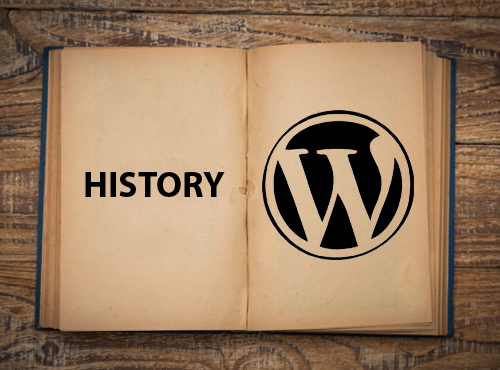Rookie WordPress bloggers and marketers can have all the quality content and content management expertise in the world, but without SEO, your efforts will be wasted. This is because SEO can help improve your blog or online store’s search engine ranking and visibility for your target audience.
Since they don’t have much experience, it is possible that aspiring WordPress users could end up making a number of WordPress SEO mistakes. Even if they know that SEO is an integral part of their website ranking, they might not be familiar with SEO technicalities and functionality.
In this article, we are going to tell you some of the common WordPress SEO mistakes that you should avoid.
WordPress SEO Mistakes
- Not Doing Link Building
- Using The Wrong Keywords
- Using Duplicate Content
- Ignoring Title Tags And Meta Descriptions
- Not Having An XML Sitemap
- Not Setting Your Time Zone
- Not Checking For Broken Links
- Not Publishing Content Regularly
- Not Regularly Updating Content
- Not Optimizing Images
Not Doing Link Building
Link-building is one of the better ways to improve your website’s SERP. The process involves linking an external website with a high domain authority to another website or content, such as yours. As a result, this process will help it rank higher in search engine rankings.
However, link-building requires tremendous effort for which you have to do the following:
- Create amazing high-quality content that people would want to reference and link to.
- Put your content, product or service in front of influential bloggers.
- Submit your news to press releases.
- Get people you work with to link to your site.
Ensure that the external website includes content that is relevant to your WordPress blog, website or online store. For example, if you host a gaming website, then you have to include an inbound link from other sites that talks about gaming such as IGN and Gamespot.
Another thing is to abstain from link-build stuffing as it is not a good idea to oversaturate your content with links, even if they are relevant.
Using The Wrong Keywords
Not using keywords properly will hurt your chances of ranking highly in the search engine. This includes keywords that are too generic, that you’re targeting an irrelevant audience and more.
You need to do extensive keyword research and Google Keyword Planner is one great example. This tool helps you learn about popular keywords, how they perform, and more. You can also get expert help from Moz about keyword research.
Also, refrain from keyword stuffing as it reduces the value of your primary keyword by making your content feel fake and forced. Use latent semantic keywords instead, which are words and phrases relating to your original keyword. For example, if your original keyword was ‘SEO plugins’, then the semantic keyword could be ‘plugins for SEO’.
Using Duplicate Content
Sometimes, rookie WordPress users become so desperate for better ranking that they will even resort to taking content from other online sources. This is best described as plagiarism which Google will not tolerate. The Google bots will easily identify which one published the content first and penalize the other.
Duplicating content from other sources disrespects the hard work of the original owner and devalues your credibility as an authentic source. Try your best to be original and work to improve your style of writing and content curation so that its unique and appealing.
Ignoring Title Tags And Meta Descriptions
Title tags are an absolute must for search engines and for social sharing. Google shows the first 50-60 characters of your webpage’s title tag. If your title tag is within that the 60-character limit, then you will have a better ranking because your title is exactly what your web page’s content is all about. Also ensure, that the title tag is unique for every single page of your website.
The meta description is the short opening description right under the title tag in the search result page. A meta description has to include the following:
- Include a call-to-action
- Must be unique for every web page
- Include a focus keyword
- Match your content
- Consist of 160 characters on average
Not Having An XML Sitemap
An XML Sitemap includes a list of every page, post, and media on your website. It will inform you about the pages that you haven’t indexed for Google and other search engines. You can use the Yoast SEO plugin to create your sitemap by going to SEO > XML Sitemaps. Then you can submit your sitemap to Google Search Console and let it know which page or post you want to index.
Not Setting Your Time Zone
New WordPress bloggers or web owners often overlook selecting their time zone when it comes to publishing new content or create new websites. When this happens, intended target audience, who live in a different time zone that you, miss out on that new blog post and you will lose your search engine rankings.
Therefore, you must set up your timezone under Settings > General of your WordPress dashboard.
Not Checking For Broken Links
A broken link can make it difficult for Google to rank your website as there is no page to index. It will also damage your reputation for providing quality content that your visitors could have found useful.
To correct this mistake, use the WordPress plugin Broken Link Checker or Xenu’s Link Sleuth. You will receive emails in real-time about broken links so you can fix them right away. This way, user experience is not compromised and Google will not penalize you for it.
Not Publishing Content Regularly
When you publish quality content on a regular basis, you will generate greater interest within your visitors and get them to visit your site even more. It will also help you rank higher on search engines as long as your use the right keywords. This gives you better opportunities to have organic search results on Google and attract more traffic, as well as clicks.
What’s more is that Google loves to rank websites that regularly publish fresh and relevant content. If you don’t do this, then Google will crawl your website less than often.
Not Regularly Updating Content
In order to gain the interest of new visitors, subscribers, and customers, you have to provide them with new, accurate, and relevant content. If, for example, your blog is not up-to-date with the latest version of WordPress, then your visitors will quickly exit the site to look for another reliable WordPress resource. Even worse is that Google will devalue your blog if it does not provide any value to visitors.
Hence, you must make it a priority to review your website’s content and make sure it is in line with the latest information. Only then can you avoid high bounce rates and low time spent on your website.
Not Optimizing Images
When used right, images can have a great impact on your website’s SEO. Before you upload any image to your website, be sure to rename each image to your keyword or phrase for that specific web page where the image will be placed.
Ensure to put descriptive texts in the image file name. This will make the text more readable for search engines and they rank higher in search results. Also, ensure that the image you upload is not too big as it will slow down your website. You can use WordPress image optimization plugins such as Smush and EWWW Image Optimizer.
Final Words
By avoiding all of the above WordPress SEO mistakes, aspiring WordPress developers and bloggers can bring greater visibility to their website. As such, they will be getting more traffic, which potentially translates to possible conversions and even customers. If there are other mistakes that I have not mentioned in this article, do let me know in the comments below.