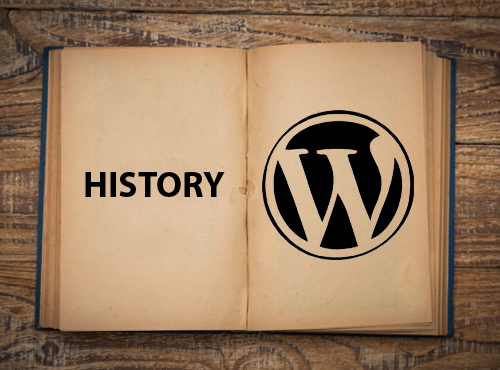Do you think a visitor would wait for more than 10 seconds for your website to load? If you visit a website and it is slow, would you ever visit it again? Probably not. Does a slow website annoy you? Most likely, it does. I know there is no one who will deny the fact that slower loading times kill the value of your website, due to which the visitors may never return again. Things get even worse when search engines find that your website is slow. They will penalize it for poor performance, which will adversely affect its rank in the SERPs.
A Content Delivery Network (CDN) helps you to overcome this issue, and allows your website to load faster. This post will help you understand what CDN is and how it can improve the performance of your website.
What is a CDN?
It is a network of distributed servers that delivers webpages and other web content to the visitor based on their location. In other words, as the information centre gets closer to the user, the content is delivered faster to them. This technique especially works well for websites with a lot of image and video content. A CDN will access these websites quickly, as if they are locally present, making the process faster.
How does the CDN work?
There are three vital components on which the CDN works:
- Website files
Theme, plugins, images, scripts, and other files are the main components of a CDN, as they are the reason your website responds slowly and need to be delivered faster to the visitors.
- Pull URL’s
It is a file directory required by global servers to make a duplicate of your files.
- Edge Servers
Most of the hosting servers work in a way that when a user visits your website, they access it from a specific server location. Since both local and global users are visiting your website through the same server location, this increases the load on the server, resulting in longer loading times. A CDN has a global network of edge servers, and when a visitor reaches the CDN running your website, it will allow them to access it from the closest server location. This decreases the loading time and quickly delivers the file.
Are web hosting and CDN different?
Yes, they are. Web hosting is the permanent place where you store your files and tools to build your website. On the other hand, a CDN service resides on top of web hosting and does not affect your hosting files. The CDN provider will only take your heavy static files and replicate them across their global servers.
Do I need a CDN service for my WordPress site?
If your WordPress website uses heavy themes, plugins, scripts, and has a lot of image content, then yes you need a CDN service.
WordPress is CDN friendly, and there are many ways to use CDN in a WordPress site. You can visit WordPress plugin directory to see the available plugins. Also, you can read below the list of popular CDN services which can be integrated with WordPress.
Why should I use a CDN service?
We all know the basic benefits of a CDN like speed, better user experience, and more visibility in SERPs. But here are some of the less known advantages:
- Security
CDNs provide a well secured layer to prevent any DDoS attacks, safely process customer transactions, and deliver your data securely.
- Cost
You don’t have to purchase additional space from your hosting service to reach global audience; instead, you can use CDN services to achieve this at a lower price. Some CDN services are free up to some extent.
- Quality of Service
In order to steer the attention of customers to their products and services, businesses are now building their websites using a lot of image and video content. When you have heavier files, you need quality CDN services to cut down your website’s loading time.
What are the drawbacks of CDN services?
If you only target local audience and your website has small files that won’t take much time to load, then there is no need to go for CDN services and spend extra dollars. However, on the global end, I don’t find any disadvantage of CDN services.
How to pick a CDN service?
There are number of factors involved in choosing a CDN service. Some of them are:
- Global server range
Check out in how many parts of the world they have their servers. If they don’t have servers where your target market is located, there is no reason to get their services.
- Cost
The second factor to consider is to find the best possible pricing plan according to the needs of your business. Some companies may have hidden fees that might cost you a pretty penny later on. So make sure that there aren’t any hidden costs associated with the CDN service.
- Support
The CDN provider should offer a 24/7 customer support service. It is important that you compare the support options and procedures of different service providers before making the final decision.
What are some popular CDN service providers?
Here is a list of some top CDN service providers:
I would call Akamai the best CDN service provider today. Akamai has more than 200,000 servers in over 110 countries and covers more than 1400 networks in the world. Akamai has joined hands with Google’s Cloud Platform as well.
Visit Akamai page for features and detailed comparison with other CDN services.
CloudFlare is among the key players of CDN service industry, making it a suitable choice for CDN services.
Features:
- Servers in 76 data centers
- Takes 5 minutes to setup with WordPress
- Lifetime free entry level plan
- Threat blocking and bot limiting features
Price: Free plan. Visit its website for more info.
It is one of the fastest growing CDN providers in the market. Over 20,000 websites use their services, from which 8,800 are renowned companies.
Features:
- 32 data centers across the world
- No hidden charges
- Integrates well with WordPress cache plugins like W3 Total Cache and WP Super Cache and more
- 14 day free trail
Price: From $35/TB onwards. Visit its website for more info.
The fact that Fastly has clients like Twitter, Vogue, Kayak, and Vimeo is enough to prove its high quality of service.
Features:
- Real-time performance analytics
- Specializes in web and mobile performance, streaming, security and technology platforms
- Custom WordPress CDN integration plugin
- Free trail account
Price: $0.08/GB. Visit its website for more info.
With multiple servers across the world, this is another large CDN provider that you can choose.
Features:
- Covers USA, Europe, Asia, and Australia
- 30 day money back guarantee trail period
- WordPress integration support
- Real time reporting and analysis
Price: $9/month. Visit its website for more info
Conclusion
If you have a website with lot of image, video, and other multimedia content, you can go for CDN77 and Fastly. For small and medium business websites, I would recommend any service from Akamai, MaxCDN or CloudFlare. Enterprise websites can be managed well via CloudFlare business plan.